Forum - View topicNew interface bug report [NO PERSONAL COMMENTS PLEASE]
|
Goto page 1, 2, 3, 4, 5 Next |
| Author | Message | ||
|---|---|---|---|
|
dormcat
Encyclopedia Editor
Posts: 9902 Location: New Taipei City, Taiwan, ROC |
|
||
|
This thread is designed to inform technical staffs small problems that they have accidentally missed, NOT how you feel about the new interface; use the existing thread for that purpose. Please include your operating system and browser version.
NOTE: when you take screenshots, please save the file as GIF or PNG, not JPEG. Thank you. Here it goes: Windows XP Pro SP2 with Firefox 2.0
Windows XP Pro SP2 with MSIE 7.0.5730.11
General problem: 500 Internal Server Error still appears from time to time when accessing non-PHP-based pages. |
|||
|
|||
|
woelfie
Encyclopedia Editor
Posts: 380 Location: Belgium |
|
||
|
OS/Browser : Windows XP Home ed. / IE 6.0
In people's pages (I haven't seen it yet in other kinds of encyclopedia pages), sometimes, part of the text is missing, like in the following screenshots of Haruki Kadokawa's page. 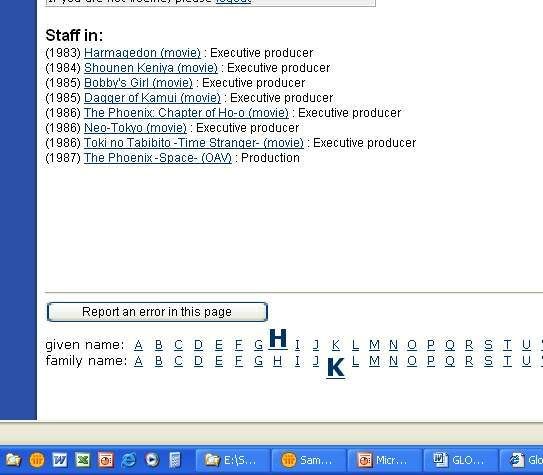
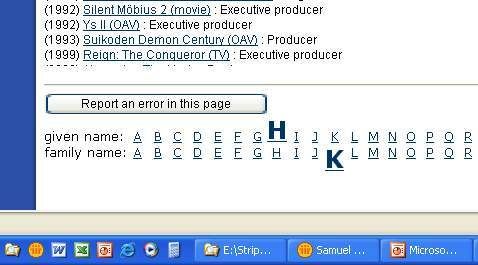
The text appears if you move your cursor over it, or if you select the text part. If you scroll the text out of the screen, most of the time it disappears again. EDIT : sometimes the text disappears just after you remove you cursor away from it, or even when you move the cursor over it. Some text remains invisible. (discovered with Kate Borneman) Last edited by woelfie on Tue Dec 12, 2006 5:42 am; edited 1 time in total |
|||
|
|||
|
jsevakis
Former ANN Editor in Chief
Posts: 1685 Location: Los Angeles, CA |
|
||
|
WinXP, Firefox 2.0
Staff options in Encyclopedia tab (staff logins only) overlap the banner, making them illegible or unselectable. Severity: medium EDIT: Fixed. Tabs do not pop up on mouseover (front page only, sporadic) Severity: High Links to individual columns on Views page linked to old php pages, which redirect back to front page Severity: High No more ad identifiers at bottom of page Severity: Low/intentional? Still some internal server errors/ruby errors accessing some pages (notably older columns) Severity: high Links to older forum threads don't work/show post count of 1 Severity: medium Last edited by jsevakis on Tue Dec 12, 2006 10:41 am; edited 1 time in total |
|||
|
|||
PantsGoblin
 Subscriber SubscriberEncyclopedia Editor Posts: 2969 Location: L.A. |
|
||
|
This isn't really a bug, more of just an error. The browser I used doesn't apply here.
In the faq for the forums, some of the questions don't apply here (I assume this was just a default faq, and these were just left in...). "How do I add a signature to my post?" and "How do I create a poll?" as well as a few others, don't apply to this forum. Unless something was changed (wouldn't have a problem with that). Severity: Low |
|||
|
|||
|
jsevakis
Former ANN Editor in Chief
Posts: 1685 Location: Los Angeles, CA |
|
||
|
Mac OS X Tiger / Safari 2.0.4
Search bar at the top cut off halfway 
|
|||
|
|||
|
bluepita
Posts: 465 |
|
||
OK, I don't know how to do a screen shot, so I am using dormcat's to show the part of the site I mean. On this thread and with the Coyote Ragtime theme, the actual forum boxes extend all the way to the right (outside of the normal area into the sidebar). The cramped writing shown in dormcat's picture is superimposed over the gray message box. I hope that makes at least a little sense. Should I ever figure out the whole screenshot thing, I'll post that, lol. |
|||
|
|||
|
Emerje
Posts: 7430 Location: Maine |
|
||
That's being caused by the long images in the first post stretching the forum. Not sure that there's a way to fix that. Here's my problem: Windows XP Home edition SP2, IE7 Some forum posts have extra large "date/quote/edit/report" bars. Example: 
Emerje |
|||
|
|||
|
Calculusman
Posts: 309 Location: Virginia |
|
||
|
On firefox, windows xp, 800x600 resolution, when I hover over the forum tag, the box that floats underneath covers over half the O and the RK in Network in the title image (at least in the current coyote whatever layout)
Also, the banner ad is pushing the white background next to it farther to the right than the rest of the page |
|||
|
|||
|
Lolotakun
Posts: 45 Location: Luxembourg |
|
||
|
I have a similar (if but minor) problem: in Safari, only the lower half of the "search"-bar is visible.
Edit: Oops. already said by jsevakis! Well, just emphasizing things... |
|||
|
|||
|
Emerje
Posts: 7430 Location: Maine |
|
||
Similar problem with IE7 at 1024x768 on Windows XP Home Edition SP2. The Forum box covers the entire K and the RCE below it. The Views and Encyclopedia boxes do it as well, but to a lesser degree. Emerje |
|||
|
|||
|
elfleda
Posts: 1 |
|
||
|
XP Pro SP2, Firefox 2.0
I keep getting a blank page with the following error: Application error (Rails) At first it only popped up when I attempted to access any of the columns (whether through the "views" tab or clicking on the new ones to the right. Now I can't get to any of the reviews, or even the front page! |
|||
|
|||
|
RyoShin
Posts: 83 Location: Michigan |
|
||
|
I know it was mentioned in the other thread, but I don't see it mentioned in this one, so I might as well post it.
WinXP, SP1, IE 6.0.2800 ANN Logo does not appear in CRS layout. 
I looked at the CSS code, and it took me some time to realize what you guys were trying to do- everything is in one image, and you position it so only certain parts of the image were shown at each location. I haven't seen anything like this before, though I suppose it could be a standard (my developer skills are self-taught, and I mainly freelance, so I'm still learning), and could save loading time by utilizing the cache, but I imagine it would be hectic to work with. Anyway, one potential problem is how IE handles overflow. I skimmed over that link, but it might have something relevant. Looks like the problem could also be using absolute positioning. Or both. As I'm sure you guys know, IE's CSS rendering is the worst of any graphical browser for a PC. Unfortunatly, I don't have any suggested fixes, though perhaps those will links will help if you guys haven't searched for those kind of things already.[/img] |
|||
|
|||
|
dormcat
Encyclopedia Editor
Posts: 9902 Location: New Taipei City, Taiwan, ROC |
|
||
Seems to have been solved partially, but the location of logo is still too far right that floating menu of Forum tab (note the green arrows): 
Severity: low |
|||
|
|||
|
dormcat
Encyclopedia Editor
Posts: 9902 Location: New Taipei City, Taiwan, ROC |
|
||
|
The size of NEW pictures submitted to titles has been significantly reduced. "WTF" was my first sentence out of my mouth.
After a few minutes of cooling down, I tried different sized pictures to submit and finally found out the new picture dimension to be merely 100 x 150 (example) -- the size set for thumbnails of "Recent Reviews" and "Random Fun". Looks like the new Ruby on Rail applied the size limitation to all pictures submitted, even including pictures for the Encyclopedia, which is still using .php right now. |
|||
|
|||
|
Dan42
Chief Encyclopedist
Posts: 3794 Location: Montreal |
|
||
|
*Link to ratings is on encyclopedia tab (worksforme)
*Didn't have the time to implement greenlinks yet, will be done shortly *Number of posts in articles talkback: fixed *Text at bottom of screen crunched on right side: fixed? *Links to individual columns on Views page: worksforme *logo not appearing on MSIE: fixed *size of encyclopedia pictures: fixed |
|||
|
|||
|
All times are GMT - 5 Hours |
||
|
|
Powered by phpBB © 2001, 2005 phpBB Group





