Forum - View topicSuggestion: re Shelf Obsessed pics
|
|
| Author | Message | ||
|---|---|---|---|
|
Gina Szanboti
Posts: 11652 |
|
||
|
I really enjoy the Shelf Obsessed part of the Shelf Life column, but the set up for displaying the photos is sooo clunky and frustrating.
Is it technically difficult to add < > arrows to the full-sized pictures so I don't have to keep coming back to square one? This is the process I have to go through to actually discern the various anime in the pictures: I can't read any titles in the rows of thumbnails, so I click on the first one and get the "hanging-from-the-clothesline" size, which is the only place where navigation arrows exist. Still not big enough, so I click that pic which takes me to the full-size individual picture. If I want to see more detail, I click again to enlarge to full screen. So far, so good, easy peasy. Here's where it gets annoying. At this point clicking only toggles the magnifier, so to get to the next picture I have to backspace. That takes me back to the original page, where I scroll down to the pictures (since it dumps me higher on the page than I started out for some reason), figure out which one I was on since we're starting over and it doesn't show the clotheslined pics, click three times to see it fully magnified, rinse, repeat. Embedding < > buttons (visible when moused over) to the pics on their individual full-sized pages would make navigating through them so much easier (since clicking toggles the magnifier). Am I the only one who finds this a pain? People put a lot of work into taking the pictures and sending them in, but a lot of times I just skip over them unless Paul has commented on something in particular or I see some puzzling or interesting shape in the thumbs that bears more scrutiny. I would happily look through them every time if it was as simple as clicking through the series from one full sized pic to the next. |
|||
|
|||
Tempest
 I Run this place. I Run this place.ANN Publisher Posts: 10470 Location: Do not message me for support. |
|
||
|
Sorry it took so long for someone to answer this.
Do you not see the arrows that I've circled in Red in the image below? 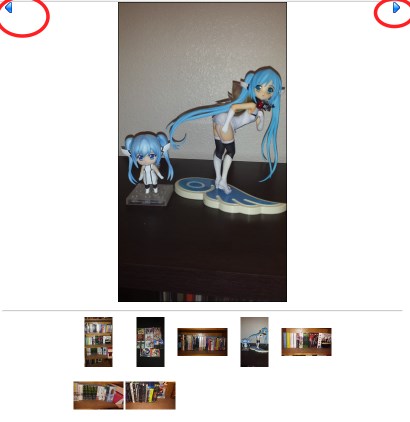
|
|||
|
|||
|
Gina Szanboti
Posts: 11652 |
|
||
|
Yes, I can see them, I mentioned them in my post.
But they're inadequate since that's the only place they appear and the images they bring up to navigate through are too small to see any details. Have you tried navigating the series of pictures when looking at them full-sized and enlarged? I invite you to try it on this one and once you've viewed the enlargements of all 26 pics tell me it's not a time-consuming process: animenewsnetwork.com/shelf-life/2016-11-07/.108505 If it's technicallly difficult to add navigation arrows on the full-sized images too, I understand, but if it's just because no one thought to do it, it would be greatly appreciated if they could be added. Edit: fwiw, I'm using Firefox 48 on a Mac. Safari displays the pics a little bit differently, but the only real improvement is that I don't have to scroll back down to the thumbs because it takes me back to the proper place on the page (unfortunately Safari hangs after 4 or 5 pages on any site, so I can't really use it). I still have to remember which pic I was on though, because I have the memory of a goldfish and lose track after half a dozen, and a lot of them tend to look alike in the thumbnails. |
|||
|
|||
|
All times are GMT - 5 Hours |
||
|
|
Powered by phpBB © 2001, 2005 phpBB Group
