| View previous topic :: View next topic |
| Author |
Message |
|
|
The King of Harts
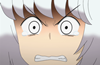 Joined: 05 May 2009
Joined: 05 May 2009
Posts: 6712
Location: Mount Crawford, Virginia
|
 Posted: Thu May 05, 2011 2:35 pm Posted: Thu May 05, 2011 2:35 pm
|
 |
|
|
So I've noticed the Search Function got a revamp, but it has an annoying twist. When I click on a search result it opens it in another tab, which is completely unnecessary, and a tad annoying since I now have to close the previous tab (or close the one the one that just opened). Considering that the biggest browsers all allow you to open something in a new tab if you want to already, I don't see how this helps with anything that we weren't already capable of.
Just having the option to turn it off under the subscription or something (like the Marquee) would be nice.
|
| Back to top |
|
|
|
Dessa
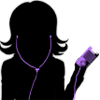 Joined: 14 Jul 2004
Joined: 14 Jul 2004
Posts: 4438
|
 Posted: Thu May 05, 2011 4:58 pm Posted: Thu May 05, 2011 4:58 pm
|
 |
|
|
Huh? Are you sure it's not your browser settings? I'm on Firefox 3.6-something, and if I click a search result, it opens directly in that window.
|
| Back to top |
|
|
|
Shiroi Hane
Encyclopedia Editor
 Joined: 25 Oct 2003
Joined: 25 Oct 2003
Posts: 7584
Location: Wales
|
 Posted: Thu May 05, 2011 5:29 pm Posted: Thu May 05, 2011 5:29 pm
|
 |
|
|
No, the same's been happening for me in both Firefox 3.5 and Chrome 12 since the upgrade. The "news" and "views" tabs above in the search results never seem to work either.
|
| Back to top |
|
|
|
Mylene
 Joined: 07 Feb 2006
Joined: 07 Feb 2006
Posts: 2792
Location: Indiana
|
 Posted: Thu May 05, 2011 7:03 pm Posted: Thu May 05, 2011 7:03 pm
|
 |
|
|
I'm having the same issue with Firefox 3.6.17, and it's irritating. If I wanted it to open in a new tab, I would have right-clicked and selected the option. Now whenever I go encyclopedia diving I end up with a half-dozen tabs to close (or go to to figure out which one has the information I was seeking for a given topic).
Any chance this "enhancement" could be removed? Or at the very least give people back an option (maybe in MyANN settings)? You can always right-click and open a link in a new tab/window, you can't do the same to open it in the same window.
|
| Back to top |
|
|
|
Dan42
Chief Encyclopedist
 Joined: 02 Jan 2002
Joined: 02 Jan 2002
Posts: 3794
Location: Montreal
|
 Posted: Thu May 05, 2011 11:50 pm Posted: Thu May 05, 2011 11:50 pm
|
 |
|
|
fixed
|
| Back to top |
|
|
|
The King of Harts
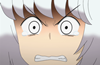 Joined: 05 May 2009
Joined: 05 May 2009
Posts: 6712
Location: Mount Crawford, Virginia
|
 Posted: Fri May 06, 2011 4:43 am Posted: Fri May 06, 2011 4:43 am
|
 |
|
|
It's still doing it. For reference, I'm testing this on both Opera 11.10 and FireFox 4.0.1 and in both cases results opened in new tabs.
|
| Back to top |
|
|
|
Mylene
 Joined: 07 Feb 2006
Joined: 07 Feb 2006
Posts: 2792
Location: Indiana
|
 Posted: Fri May 06, 2011 6:12 am Posted: Fri May 06, 2011 6:12 am
|
 |
|
|
On the other hand, it is fixed for Firefox 3.6.17. Thank you, Dan.
|
| Back to top |
|
|
|
egoist
 Joined: 20 Jun 2008
Joined: 20 Jun 2008
Posts: 7762
|
 Posted: Fri May 06, 2011 6:42 pm Posted: Fri May 06, 2011 6:42 pm
|
 |
|
|
It stopped opening new tabs for me since Dan42 announced it. I'm using the newest Firefox.
|
| Back to top |
|
|
|
Teriyaki Terrier
 Joined: 26 Mar 2008
Joined: 26 Mar 2008
Posts: 5689
|
 Posted: Fri May 06, 2011 6:53 pm Posted: Fri May 06, 2011 6:53 pm
|
 |
|
| egoist wrote: | | It stopped opening new tabs for me since Dan42 announced it. I'm using the newest Firefox. |
I am using Firefox 4.01 and actually have yet to have any issues what so ever.
Could be a glitch in the database, but somehow I doubt that given how detail oriented ANN is.
Have you tried clearing your cookies? That usually fixes minor issues like this for me.
There is a chance that this a error that is occurring in the code, in which case can only be solved my ANN.
Out of curiosity, what OS are you running Egoist. Because the other day I wasn't able to access a website on Windows XP, but was able to on a friends computer that was running Windows Seven.
|
| Back to top |
|
|
|
|