Forum - View topicWhat's the best HDTV to watch Anime on?
|
|
| Author | Message | ||
|---|---|---|---|
|
Just a Pilgrim
Posts: 13 Location: Ireland |
|
||
|
Not sure if this is the right forum to put this question on but I'm looking into buying a new tv and i'll primarily be watching anime dvds(non-HD) on it. I was thinking about a 26" for practicality.
Any recommendations? Not necessarily brands but specs I should be looking for. |
|||
|
|||
|
Porcupine
Posts: 1033 |
|
||
|
Assuming you live in Ireland as your "Location" states, I thought that only LCD HDTVs were sold these days, in Europe? I could easily be wrong about that, I don't really know, it's just what I heard. If that's the case then I don't see what choice you really have. Of course there will be plenty of brands and models to choose from, but as for the fundamental TV technology, you probably have only LCD to choose from (at 26" size).
Over here in the USA, at 26", one could choose between LCD or CRT, but CRT is dying fast over here, too. Maybe it's dead already actually. |
|||
|
|||
|
ikillchicken
Posts: 7272 Location: Vancouver |
|
||
|
I think it would be easier to give so advice here with more information. What kind of anime do you usually watch? Where are you putting this TV? ie. small room such as a bedroom or a larger room?
My advice: -In my experience, picking a TV is about choosing a balance between size, picture quality, and price. -Get a LCD with HD. Not because you particularilly need that but just because you don't find very many good TVs anymore that aren't LCD and to a slightly lesser extent don't come with HD. -if its for a bedroom or a small room, go for picture quality over size since you will be sitting fairly close anyway and clarity will be more noticable. If its for a larger room go with size over clarity since you will probably be farther away and clarity will be less noticable. Overall I've always felt clarity of the picture is the most important though. -26" is pretty good. Its perfect for a smaller room. If you are getting it for a larger room you might want to spring for something a tad bigger though. -What type of Anime you watch is very important. Comedy/Romance/Drama really doesn't benefit as much from a better TV. Its worth spending more for more action oriented or even visually oriented anime. -Make sure you have a decent DVD player and a decent connection (especially if you get something with a better picture). Its pointless getting something with a nice picture if the signal you're inputing is of poor quality. Get a S-Video or Component Video connection. |
|||
|
|||
|
Randall Miyashiro
Posts: 2451 Location: A block away from Golden Gate Park |
|
||
|
Try to get a set with HDMI inputs, or at least DVI. Both of these formats utilize the HDCP copy protection which is important since many standard definition DVD players that upscale your image (essentially resizing the image to fit your HD screen) won't upscale over component. Your television will also be able to convert the 480i/p signal to it's native resolution, although the built in scalers for cheaper televisions might not do as good of a job as a dedicated upconverting DVD player. S-video is by no means a decent quality connection. Component can carry a 1080 signal, but might have some copy protection issues. You can also use your television as a computer monitor, although text will be unreadable, unless set very large if you use a S-Video connection.
In regards of what tyoe of anime you watch I believe that the real question is if you tend to watch movies. The resolution for television shows regardless of genre will not make a dramatic difference, although CG intense series might benefit from a better television, Movies shot on 35mm and more recently digitally mastered have detail that vastly outsrtips the capabilities of standard definition DVDs so the limit in image quality will be limited to your home setup and not the source. Buy a television that is 1080i/p resolution, and not 720p. This might not be as big a factor for 26", especially if you are not watching HD content but is something to consider if you change your mind and go bigger. Almost all (if not all) HD-DVD and Blu-Ray discs are encoded at 1080p resolution and your LCD will represent this pixel per pixel on a 1080 set. If you get a 720p set, not only are you getting lower res, but there are some complex algorithms used to convert the HD image to your television resulting in uneven textures and other problems. |
|||
|
|||
|
Just a Pilgrim
Posts: 13 Location: Ireland |
|
||
|
It would be a LCD set, CRT isn't really sold anymore over here (not that I would buy a new one anyway) and I watch mostly action/visual oriented stuff. I was thinking 26" because it would be going in my bedroom, which isn't huge. Finding a 26" with 1080p is my preference but finding one is a problem.
|
|||
|
|||
|
Randall Miyashiro
Posts: 2451 Location: A block away from Golden Gate Park |
|
||
If you are sitting in front of your television, or use it as a monitor you will get the benefit from having a 1080i/p set. If you are sitting further a 720p will work just as well. Here is a neat diagram I found on AVS. 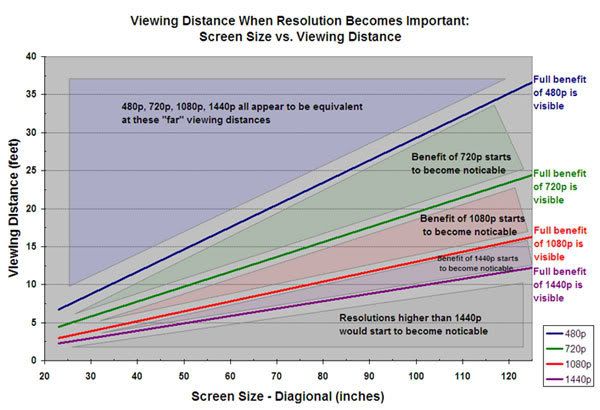
Keep in mind that you are also upconverting 480i material so a 1080i set with a poor scaler will look much poorer than a 720p with a good scaler. A simple solution to a poor television scaler is to buy a good DVD player which will resize your 480i image to fit your HD set, like the wonderful OPPO players. I just mentioned 1080i/p for future proofing your set, especially if you get a larger set as this diagram shows. It is also nice if you use your television as a computer monitor. If you are just using it for standard definition DVDs 720p isn't a bad choice, I just think that 1080 is worth the little extra cost, especially if you eventually plan on going to HD, or if you sit right in front of your television like I do. I also would recommend getting a 32"+ set. My roommate has a nice 50" LCD comfortably hanging in his tiny room, and I have a 60" which fits well in my bedroom. |
|||
|
|||
|
varmintx
Posts: 1255 Location: Covington, KY |
|
||
|
At 26", there's really no reason to get a 1080p display; I have a 40" and can just barely tell the difference between 720p material and 1080p (even when sitting 4" (yes, inches) from the screen).
Having a uniform screen (no clouds or banding) would be the most important quality I would look for. Having deep blacks would be second. Since you'll be using it for "action/visual" make sure it handles motion well (8ms response time at least) as older LCDs had a problem with motion blur. Read the threads from avsforums.com about a couple of models with the size and price range you're looking for to get a general sense of each set's strengths and weaknesses. If you're not planning on buying something that will upconvert your DVDs (like the PS3 which does an excellent job) you might want to look for televisions that do a good job of processing SD signals on their own. This would not be the way I would go though; finding a set that does HD well is more important if you're looking for a set that you'll be using for a couple of years. What would be helpful is if you could tell us what else you'll be using the set for. For instance, if you plan on using it as a computer monitor, having 1080p would then be more important; you'd also need to make sure the TV has a PC input. |
|||
|
|||
|
hagakure|returns
Posts: 407 |
|
||
1080P is overrated, don't fall into the hype and overspending your money. I've done comparison on 40" LCD 720P and 1080P with ps3 games and blu-ray disc and you can't tell the difference. You need to step up to 46+ inches to really tell and that's if you're within 6 feet of the screen. If you want the best in quality, Get a Sony Bravia XBR 3. If you prefer something not so expensive, Samsung is next best thing. For budget consumer, go with a Vizio. |
|||
|
|||
Keonyn
 Subscriber SubscriberPosts: 5567 Location: Coon Rapids, MN |
|
||
|
Another factor with 1080p is that a lot of the time the shows original resolution was only 720p, this is especially common in animation. All the 1080p is is an upconversion from the 720p. Still though, I would get a 1080p, you won't always notice the difference but you will at times. You certainly don't want to have outdated technology the moment you buy something new, having the capacity of 1080p at least ensure you'll always see things at their best, regardless of whether or not it's always entirely noticeable.
Last edited by Keonyn on Mon Oct 29, 2007 5:22 pm; edited 1 time in total |
|||
|
|||
|
Porcupine
Posts: 1033 |
|
||
|
I personally think that 1080p is UNDER-hyped. You should definitely be getting a 1080p LCD set if possible. Most importantly, it exactly conforms to the next-gen resolution standard so no rescaling needs to be done. Secondarily, you will have a much higher resolution if you ever want to use your LCD TV as a computer monitor. And finally, it's my personal belief that a higher resolution TV set rescales/upscales SD material in better quality (if your TV set had infinite native resolution it should theoretically rescale anything perfectly with lossless quality).
Unfortunately as far as I know there is no such thing as a 1080p 26" LCD yet. It is hard to obtain 1080p LCD sets under 40". There are a few 37" but they are rare and may have gone out of production. Just a few weeks ago though I saw a 32" 1080p LCD by Sharp at the local Best Buy!! Although horrendously overpriced, I was still very happy to see it. Hopefully other TV makers will follow suit and start offering 32" and 26" 1080p LCD sets. I think it is a myth that smaller sets cannot benefit from a higher resolution. One simply sits closer to a smaller set, such that he can see the difference. If higher resolutions did not benefit smaller TV sets, then no computers would offer resolutions higher than 1024 x 768, which obviously isn't the case.
|
|||
|
|||
|
ikillchicken
Posts: 7272 Location: Vancouver |
|
||
|
[quote="Porcupine"]Unfortunately as far as I know there is no such thing as a 1080p 26" LCD yet.
As a person who owns a 26" LCD with 1080p I can say that that is incorrect. Ofcourse, you may be right that they are rare. There probably isn't that much demand for 1080p at 26". I only got it because it was on sale after all. I didn't have room for anything much bigger than 26" so I didn't think it was that big a deal if I got 1080p. Also about S-Video: Same here. I've always found the difference between S-Video and Component for non SD material negligible. |
|||
|
|||
|
Porcupine
Posts: 1033 |
|
||
|
Wow, really? Do you have a link to the model you are using, or know the brand/model number? If you do that'd be great, I'd really be interested in it for myself. If not, that's ok.
I'm currently waiting on a 32" or 37" 1080p LCD HDTV to appear on the market (in the USA). There were some 37" 1080p models awhile back but they never appeared in any stores in real life, they were pretty much Internet-only, so that was no good for me. And I don't see many of those models anymore, some went out of production I dunno why. I'm hoping the new 32" 1080p from Sharp is a sign of things to come... Also, the longer I wait, isn't really a bad thing because the prices are going down fast, as are the response times. Response time is critical for LCD because all LCD response time sucks pretty much. The lower the better, there's no such thing as a "good enough" response time for me. |
|||
|
|||
|
Fallout2man
Posts: 275 Location: San Diego, CA |
|
||
A bigger reason to get an HDMI (and by this I mean specifically HDMI) setup is for future proofing for the future HD formats which may use the image constraint token. Currently they aren't utilized but it is possible to set a disk so that anything other than the HDMI output in HD-DVD/Blu-Ray is constrained to standard 480P resolution. This, while not currently a big issue, is an important part in future proofing, which, while we shouldn't have to, we need to take. |
|||
|
|||
|
Porcupine
Posts: 1033 |
|
||
|
Yeah I was well aware of that. Randall I think mentioned it earlier too, sort of. I didn't respond to that because I have no real disagreements with what is being said.
The one thing I should mention now though, is that it's not for sure that HDCP copy protection will ever be utilized by any HD discs and/or players. Even if it does end up being implemented on some titles, someone will probably make a HD player that doesn't conform to standard and removes such protections (I believe it should be theoretically possible, I don't see why not). Personally, I doubt HDCP will ever be adopted, it's a stupid idea for various reasons. But most HDTVs come with HDMI/DVI inputs anyway these days so it's no big deal. |
|||
|
|||
|
All times are GMT - 5 Hours |
||
|
|
Powered by phpBB © 2001, 2005 phpBB Group
